Downloading the Data¶
To download your Location History data go to the Google Takeout page while logged in with your Google account.
There, create a new export containing the Location History data (note: make sure all other data sources are not selected).
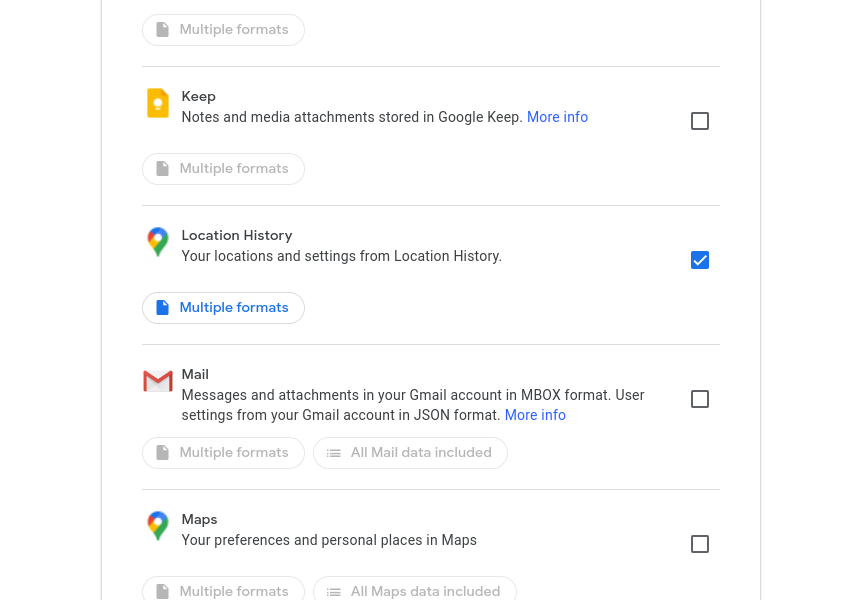
In most cases a one-off download is enough, so, in the next screen choose Export Once, and leave the other options at their default value (the resulting file will almost certainly not exceed 2 GB).
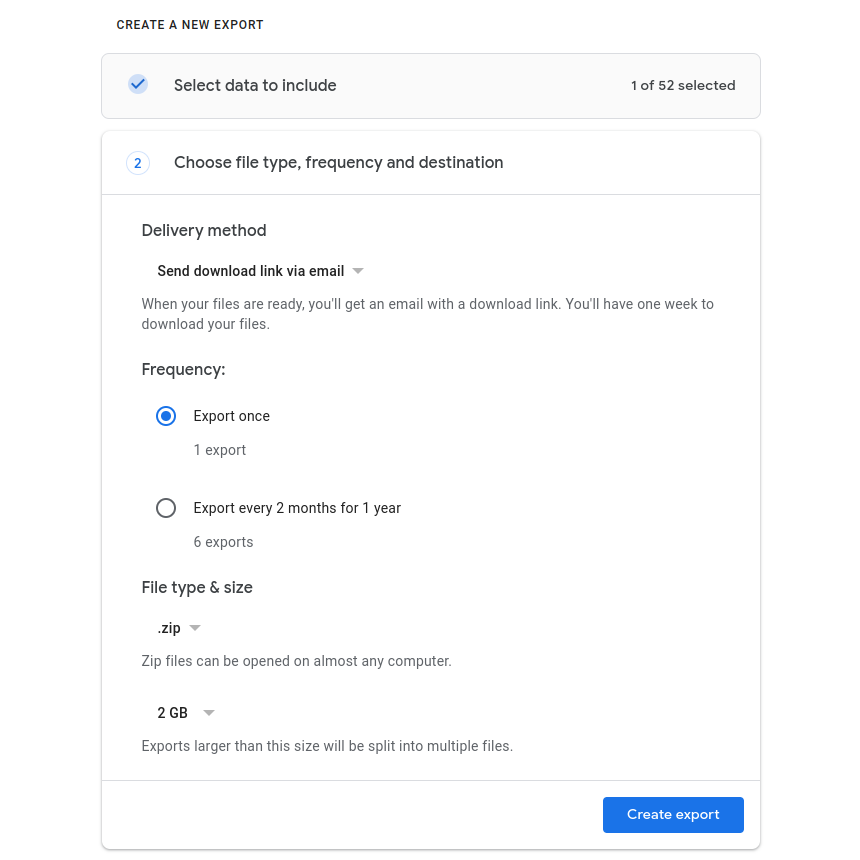
After a few minutes your data should be ready to download. You will also receive an email informing you about this and providing a link.
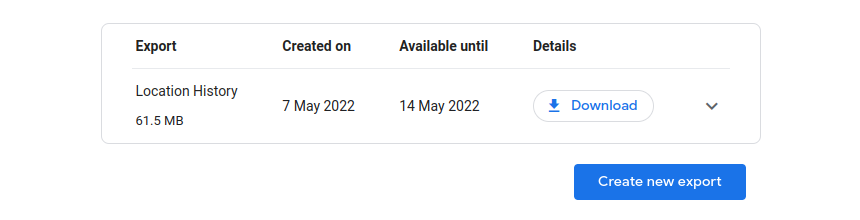
Last update:
2024-03-24